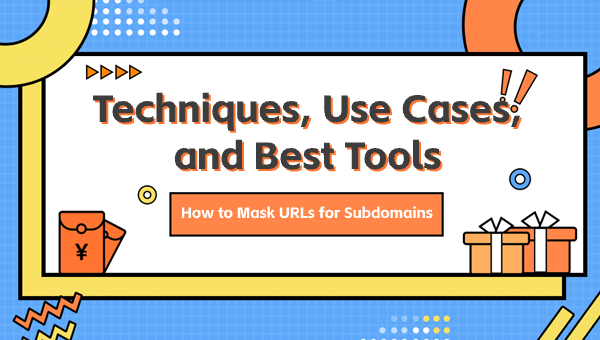How to Mask URLs for Subdomains: Techniques, Use Cases, and Best Tools
What Does “Mask URL for Subdomains” Mean?
URL masking for subdomains allows marketers to display a branded or custom URL to users while redirecting them behind the scenes to another destination—usually for tracking, cloaking, or brand management purposes.
Example:
nginx Visible to user: https://promo.brand.com/deal Real redirect: https://tracking.partnernetwork.com/aff_id=3891
When Should You Use Subdomain URL Masking?
Affiliate campaigns: Clean, trustworthy URLs improve click-through rates
Ad cloaking workflows: Hide real pages from reviewers
SEO control: Consolidate traffic into designated channels
White-label services: Let agencies mask client links under their own domains
Methods of URL Masking
HTML iFrame Embeds: Easiest, but blocked by many browsers and platforms
Reverse Proxy + Rewrite: Reliable server-level approach
Cloaker-integrated Masking: Automatically generate and manage masked subdomain links
Risks to Avoid
Frame blocking by X-Frame-Options headers
Platform audits that follow redirect chains
SSL mismatch between parent and masked domains
Overuse that triggers brand or reputation flags
Best Practice: Use a Cloaker with Masking Support
Instead of coding complex scripts, use a cloaking system that supports dynamic URL masking for subdomains. AdCloaking.com offers tools to build, test, and monitor masked URLs—combined with intelligent traffic filtering for added security.
Final Thoughts
Subdomain-level URL masking is more than a branding tactic—it’s a protection layer in high-performance campaigns. Visit AdCloaking.com today to discover how you can deploy safe, invisible, and scalable link structures across all your campaigns.